How do I find the item id or name of an item?
A question that comes up a lot is how do you get the body, item id or item name of an something in game. It's pretty simple and you have two options!
TLDR: type >info in game
Razor Information ">info"
By typing >info in game you will get a razor information box popup. You can select the blue box on the left to copy the value to the clip board.
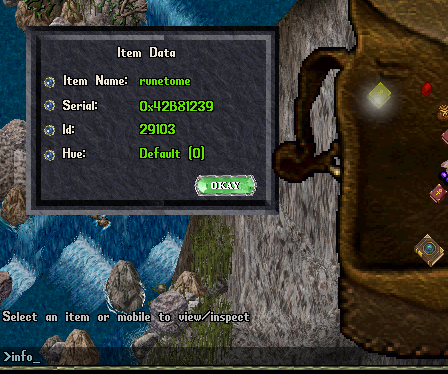
By clicking the box, you can easily paste the value into your script.
Sometimes using the "name" of an item will not work correctly and using the item ID value is better.
Client Information "-info"
Typing >info gives you razor info, but -info gives you game client information.
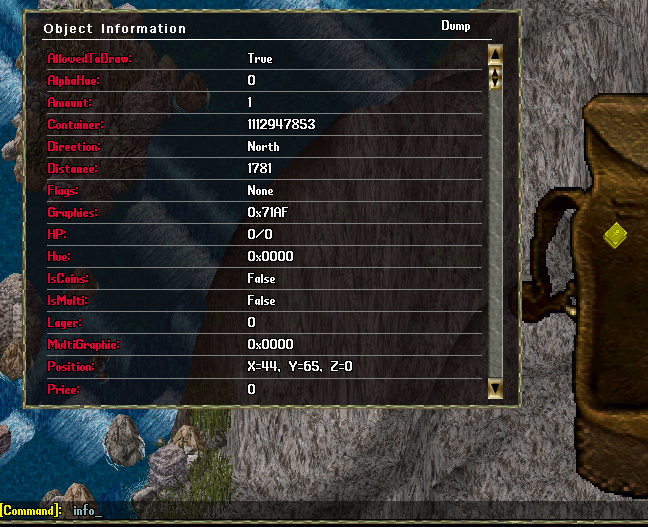
You can double click a value in this gump to copy it to your clip board. The advantage of the -info game options is you can see the position (x,y,z) of the item. You will want to use -info if you want items to go to a specific spot in your container or backpack.
Be sure to check out the scripts list for ways to use these values in your scripts.